Award Winning Solutions
Xena has won multiple global awards for price/performance and technical innovation. Learn more.

Technical Expertise
Copyright © 2009-2024 Teledyne LeCroy Xena ApS, Denmark
Download the .ximg file you need. The filename should start with safire- followed by the version number, e.g. safire-v1.2.1.ximg. This is the only image file you need for updating your Safire chassis. Then just follow the steps below to update your chassis:
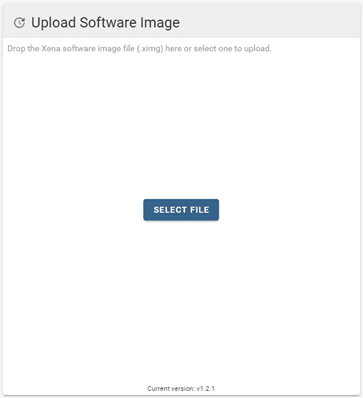
Drag and drop your Safire image file here to update the software