Award Winning Solutions
Xena has won multiple global awards for price/performance and technical innovation. Learn more.

Technical Expertise
Copyright © 2009-2024 Teledyne LeCroy Xena ApS, Denmark
You can quickly add streams for several ports via the “Stream Wizard” feature
1. Select “Stream Wizard” as shown on the picture:
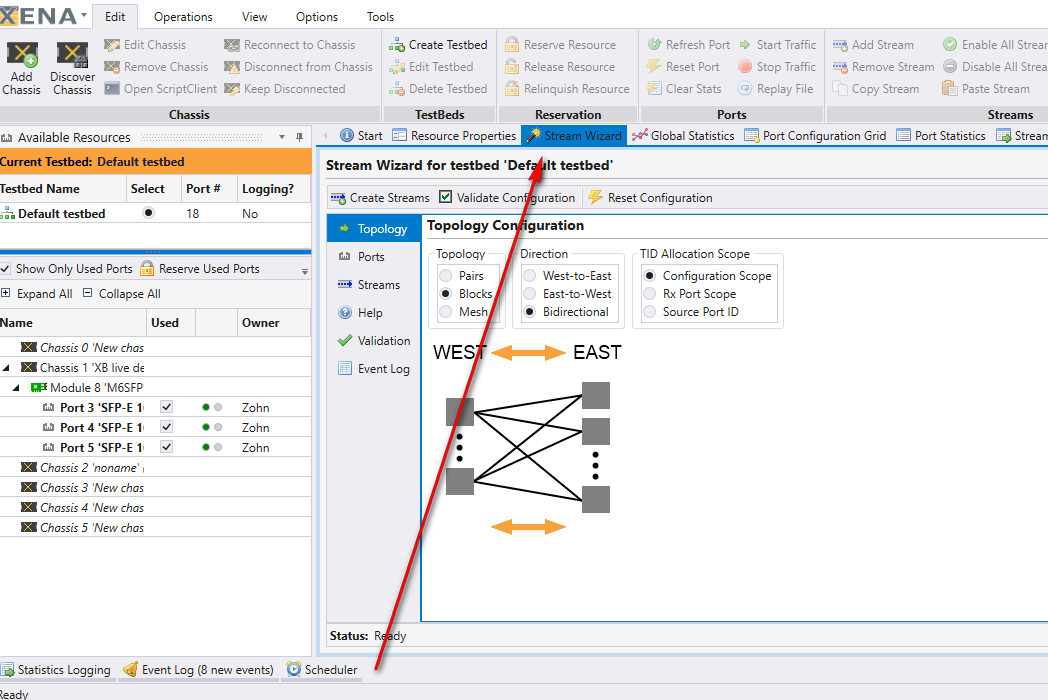
2. Select the type of the topology for your test.
3. Set the group for the ports.
If you want to generate the IP traffic based on the port IP address, please set the port IP first and then disable “Reset Ports”. (Or you will reset the ip address to 0 if you enable)
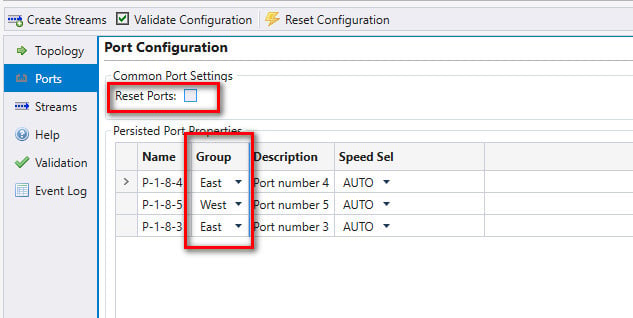
4. Configure the streams template, stream will be generated based on it.
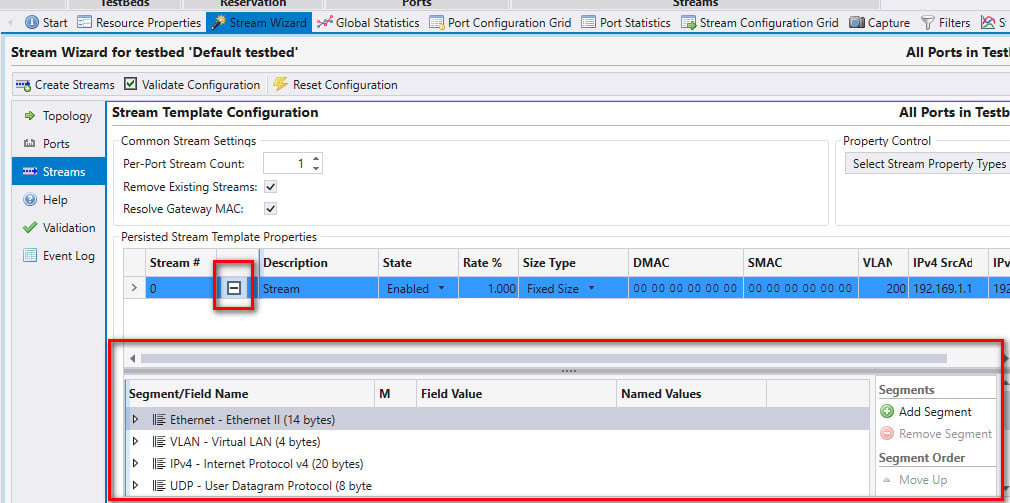
5. Click the “Create Streams” button, it will generate one stream per port and the IP and MAC address will automatically adapt.
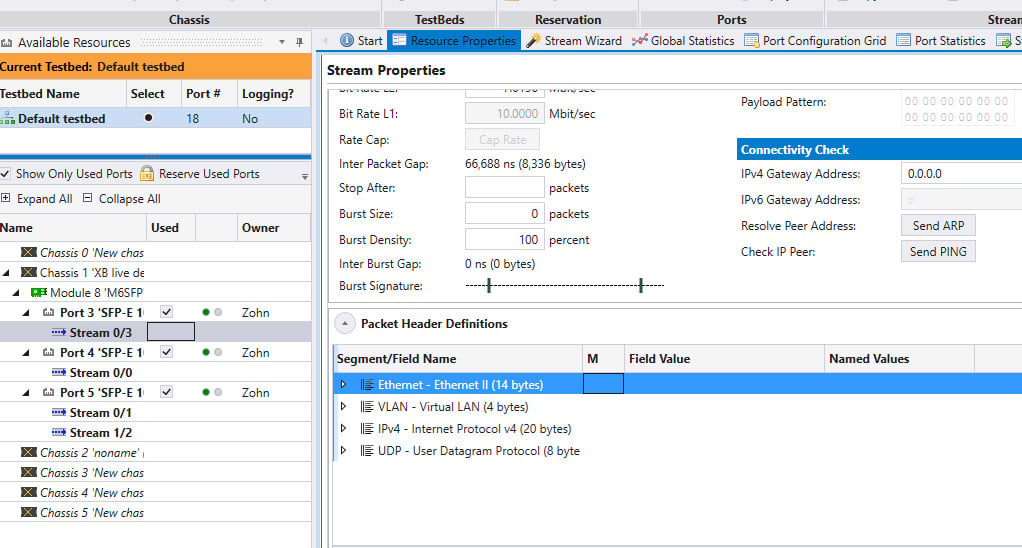
For more detailed information: XenaManager User Manual – Stream Wizard