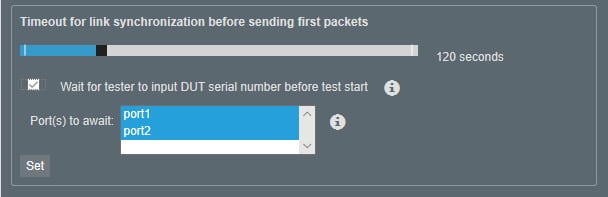Award Winning Solutions
Xena has won multiple global awards for price/performance and technical innovation. Learn more.

Technical Expertise
Copyright © 2009-2024 Teledyne LeCroy Xena ApS, Denmark
This is a feature that allows users to assign Vantage to detect the port status before the traffic begins.
Vantage detects the port status, for example:
Customer selects port 0 and port 1 into the list, then Vantage checks port 0 and port 1 status.
If those two ports are linked up, the test starts. If not test waits until that two port are up and running.
1. Access the “Test Configuration” page.
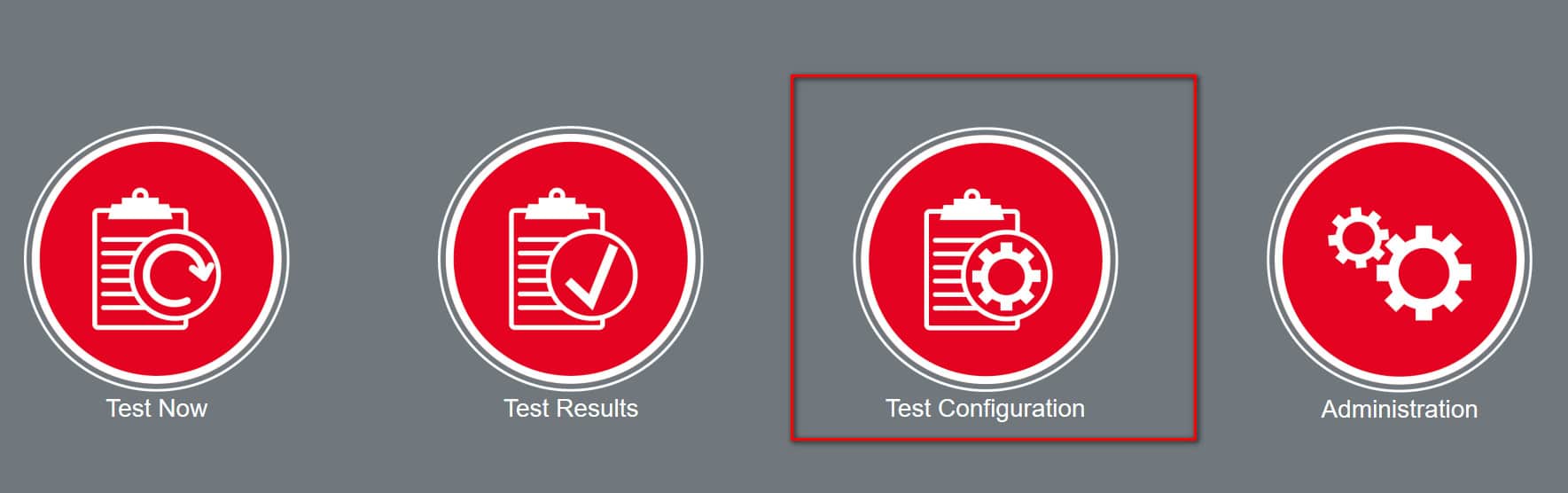
2. Select the configuration which you want to use.
3. Enable the feature “Wait for tester to input DUT serial number before test start”
4. Select the ports which you want.