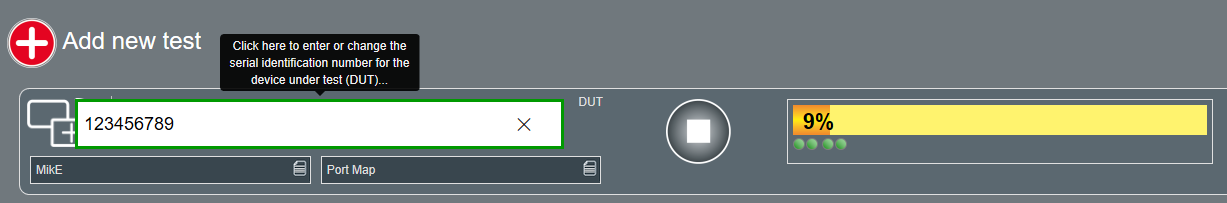Award Winning Solutions
Xena has won multiple global awards for price/performance and technical innovation. Learn more.

Technical Expertise
Copyright © 2009-2024 Teledyne LeCroy Xena ApS, Denmark
1. Access UI with the browser.
2. Enter the “Configuration” Page.
3. Expend the configuration which you want to enable input serial number before test start.
4. Enable input serial number before test start as below picture.
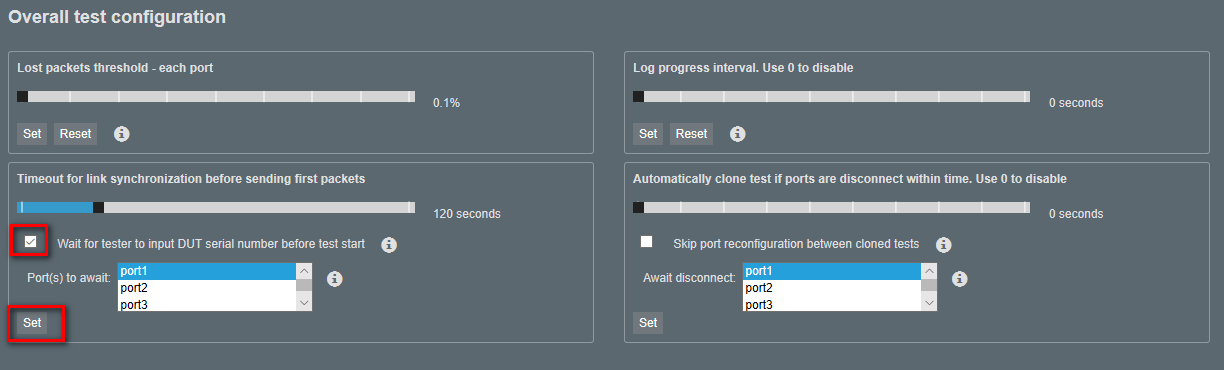
5. Configure the test case and port map.
6. Start the test.
7. Input the serial number, the test would not start before you input the serial number.