Award Winning Solutions
Xena has won multiple global awards for price/performance and technical innovation. Learn more.

Technical Expertise
Copyright © 2009-2024 Teledyne LeCroy Xena ApS, Denmark
Safire has two color-coded test ports. These colors are below the physical test port: one is blue, and the other is gray.
A firewall usually has many ports. Choose two ports on your firewall and use cables to connect them to Safire’s test ports. For convenience, let’s call the firewall port that is connected to the blue test port the “blue port”, and the other the “gray port”.
Optionally, make sure Safire’s management port is connected to firewall’s management interface through your LAN network. This is because Safire uses the management port to clear firewall’s session table as well as query firewall’s CPU usage.
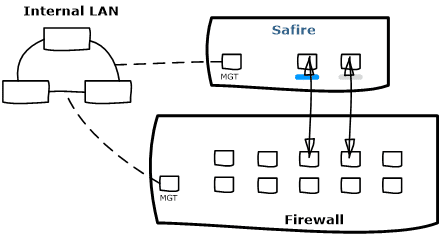
Connect Safire to firewall under test